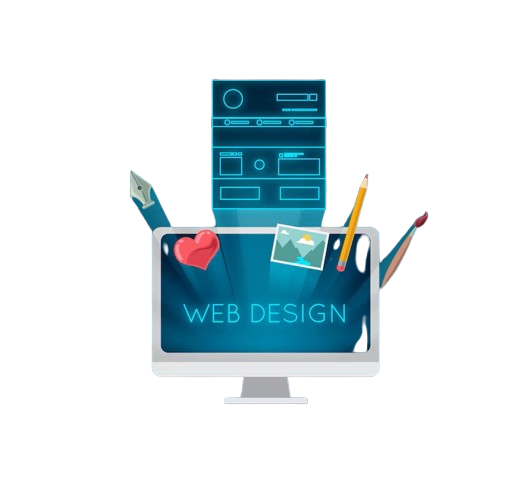
Web Foundation: HTML, CSS & Bootstrap
– Offline
- 7500/-
The basics of web development, focusing on HTML structure, CSS styling, and Bootstrap for responsive design.
Courses Includes
Who Can Learn ?

Enthusiasts

School students

Engineering Students

Working Professional
Technologies and Tools

HTML

CSS
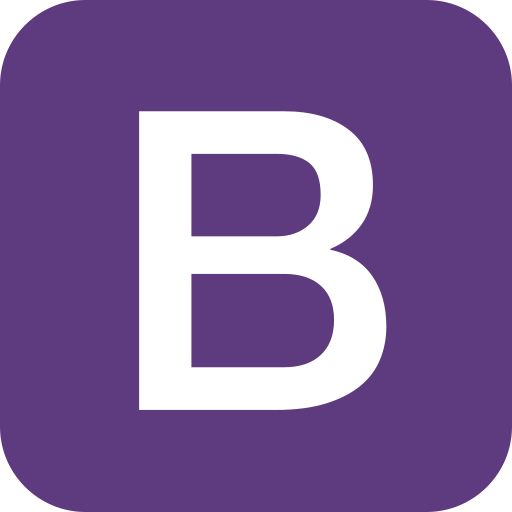
Bootstrap

Web Foundations: HTML, CSS & Bootstrap
Duration
- Bootcamp Hours: 1.5hrs/Day
- Bootcamp Duration: 1 month
Pre-requisties
- Basic Knowledge of Computer
Payments Modes
- Prepaid Payment
Course Curriculum
- Introduction to HTML
- Importance of HTML in web development
- Overview of HTML document structure
- Understanding the
<html>,<head>, and<body>tags - Adding a title with the
<title>tag - Creating a basic HTML page
- Using heading tags (
<h1>to<h6>) - Formatting text with
<p>,<strong>,<em>, and<br> - Creating lists with
<ul>,<ol>, and<li>
- Creating hyperlinks with the
<a>tag - Adding images with the
<img>tag - Using attributes like
hrefandsrc
- Creating tables with
<table>,<tr>,<td>, and<th> - Adding forms with
<form>,<input>,<textarea>, and<button> - Understanding form attributes and types
- Introduction to CSS (Cascading Style Sheets)
- Role of CSS in web design
- Overview of CSS syntax and selectors
- Understanding selectors, properties, and values
- Styling text: font size, font family, text color, and alignment
- Using background colors and images
- Understanding the box model (margin, border, padding, and content)
- Styling boxes with borders and backgrounds
- Adjusting element sizes and spacing
- Understanding different positioning methods:
static,relative,absolute,fixed, andsticky - Practical examples of positioning elements on a page
- Z-index property to control stacking order
- Introduction to Flexbox layout system
- Flex container and flex items
- Properties for the container:
display: flex,flex-direction,justify-content,align-items,align-content - Properties for items:
flex,flex-grow,flex-shrink,flex-basis,align-self
- Introduction to CSS Grid layout system
- Defining a grid container with
display: grid - Creating rows and columns with
grid-template-rowsandgrid-template-columns - Placing items using
grid-rowandgrid-column - Aligning and justifying grid items
- Introduction to responsive web design
- Using media queries to create responsive layouts
- Combining Flexbox and Grid for complex layouts
- What is Bootstrap?
- Importance of Bootstrap in web design
- Setting up Bootstrap in a project (CDN vs. local files)
- Understanding the Bootstrap Grid System
- Containers, rows, and columns
- Creating a basic grid layout
- Responsive grid features and breakpoints
- Typography classes (headings, paragraphs, text alignment)
- Using utility classes for spacing, colors, and text formatting
- Customizing Bootstrap with utility classes
- Introduction to Bootstrap components
- Buttons: styling and different types
- Forms: creating and styling form elements (input fields, buttons, labels)
- Navigation: creating responsive navbars and menus
- Cards: displaying content with Bootstrap cards
- Alerts and modals: creating and customizing alerts and pop-up dialogs
- Using Bootstrap’s layout classes for responsive design
- Flexbox utilities in Bootstrap: aligning and distributing content
- Building a responsive layout using Bootstrap’s Flexbox classes
- Personal Portfolio Website
- Responsive Blog Page
- E-commerce Product Page
- Event Registration Page
- Interactive Photo Gallery
Validate Your Skill
Earning a certificate from the Web Foundations: HTML, CSS, and Bootstrap course validates your web development skills and hands-on experience with fundamental technologies, enhancing your resume and making you more appealing to employers or educational institutions. This certification can advance your career by showcasing your commitment and practical expertise, while also connecting you with a network of web development professionals, opening doors for future opportunities.

Earning a certificate from the Web Foundations: HTML, CSS, and Bootstrap course validates your web development skills and hands-on experience with fundamental technologies, enhancing your resume and making you more appealing to employers or educational institutions. This certification can advance your career by showcasing your commitment and practical expertise, while also connecting you with a network of web development professionals, opening doors for future opportunities.
Learning Outcomes
- Understand HTML fundamentals, including elements, attributes, and document structure.
- Create and style web pages using CSS, including layouts, typography, and colors.
- Utilize Bootstrap to build responsive and visually appealing web designs.
- Implement advanced CSS techniques, such as Flexbox and Grid, for complex layouts.
- Develop and structure web forms with HTML and style them effectively with CSS.
- Ensure cross-browser compatibility and responsiveness across various devices.
- Optimize web pages for performance, including efficient use of CSS and Bootstrap.
- Apply best practices for web accessibility and semantic HTML to enhance user experience.


Web Foundations: HTML, CSS & Bootstrap
Duration
- Course Hours: 1.5hrs/day
- Course Duration: 1 month
Pre-requisties
- Basic Knowledge of Computer
payments Modes
- Prepaid Payment
